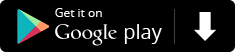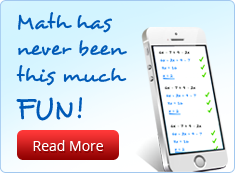Login Help
When you purchase a Subscriptions or “Sign Up” to MathMetrics, a verification email was sent to you.
- Once you have verified your email address, you are ready to “Login”.
How do I login?
- In your browser go to https://www.linkeduplearning.com/game.php and enter the following:
- Email address: Enter your email address.
- Password: Enter your password.
- Click on Login button.
- Click on Login with Facebook button
- Complete the Facebook connection information
- Click on Login with Twitter button
- Complete the Twitter connection information
I didn’t receive a “Verification email” to verify my email address.
- Check your Junk mail folder.
- Should you still not find the “Verification email”:
- Try to “Login” again
- A new “Verification email” will be sent to your email address.
Forgot my password/How do I change my password?
- Click on “Forgot Password”.
- Enter your email address and click on “Submit”.
- An email will be sent to your email address.
- Click on “click here” on the email and go to change your password.